What is the Samsung QE65Q85R?
The Samsung QE65Q85R is a statement of confidence by the Korean brand in its “QLED” (Quantum Dot LED) TV technology. After all, despite not being Samsung’s flagship 4K 65-inch TV for 2019 – that honour goes to the previously reviewed QE54Q90R – it still costs only £300 less than the new and highly impressive LG OLED65C9 TV at the time of writing. So, Samsung clearly thinks the set can compete with LG’s latest OLED hit.
Sure enough, the QE65Q85R makes a great case for itself – especially if you’re looking for a TV to go into a typically bright living room.
Related: Samsung TV 2019 – every new QLED model explained
Samsung QE65Q85R − Design
Despite being a direct-lit LED TV, where the lights sit directly behind the screen rather than around its edges, the Samsung QE65Q85R is a seriously good-looking TV.
The screen’s frame is strikingly trim, despite the the rear being slightly deeper than most. A clever cantilevered stand makes the TV look like it’s resting impossibly on just a single, thin, forward-protruding horizontal metal bar.
Cable clutter is dispensed with by an external connections box that delivers all pictures, sound and even power into the TV via a just one, skinny cable. This is a great touch for anyone thinking of hanging their TV on a wall.
As is Samsung’s Ambient mode. In a low power mode, this plays images or screensaver videos when you’re not watching the TV, making for a far more attractive presence in your room than the usual gaping black hole.
Samsung has upped its Ambient mode game this year, too, with fun new room lighting and animation screensaver options. You can even upload a photograph of your wall and have that play on the screen for the ultimate in incognito TV design.
For the record, Samsung has taken a “360-degree design” approach to the QE65Q85R. By which I mean that its rear panel is more minimalistic and attractively finished than most. I, for one, don’t generally spend much time staring at TV’s rears though. If you do, I can only suggest you seek professional help.
Related: Best TVs
Samsung QE65Q85R – Features
As you’d expect of a TV costing the best part of three grand, the Samsung QE65Q85R is bristling with features.
Particularly key are its combination of QLED and wide viewing angle screen technologies. The former uses Quantum Dots encased in metal to produce exceptionally high levels of brightness. These join with wide colour gamut support to deliver a huge volume of colour – which is critical for delivering a great HDR picture experience.
The wide viewing angle system, meanwhile, uses a new focusing element near the backlight and a new diffusing system near the screen to stop LCD’s usual reductions in contrast and colour saturation when viewing the screen off-axis.
The Samsung QE65Q85R’s brightness hits just over 1500 nits on a 10% white HDR window in the set’s default Standard picture mode. However, it can only hold onto that intensity for a few seconds. That’s enough for most HDR images, but if you want a more stable HDR experience then the Movie preset drops the light output to around 1200 nits, but retains that pretty much indefinitely.
While we’re measuring stuff, the QE65Q85R takes barely 15ms to render its pictures in its Game preset mode – very handy if you’re in a shotgun face-off with other online gamers.

That’s far from the end of the QE65Q85R’s gaming charms, though. It also supports the Xbox One S/X’s automatic game mode switching and variable refresh rates features. There’s even a setting that raises the brightness of dark areas without changing bright areas, to help you spot enemies hiding in the shadows.
The Samsung QE65Q85R’s eye-catching brightness puts extra pressure on its light control system. A challenge it attempts to meet by using a direct lighting system backed up by local dimming. This local dimming system can output different levels of light simultaneously from 96 separate LED zones.
With Samsung’s flagship Q90R 4K TVs for 2019 carrying 480 zones, the QE65Q85R’s 96 sounds like quite a step down. The set does still get Samsung’s new dedicated processor for driving the local dimming system, though. And we’ve seen before how it isn’t always the sheer number of dimming zones that counts; it’s what you do with them.
Smart features on the QE65Q85R come courtesy of Samsung’s Eden platform. This is neat and tidy, restricting most content links to two decks of icons along the screen’s bottom edge. It runs quickly and smoothly, and can easily be customised to suit your app preferences.
There’s a comprehensive set of apps to choose from, especially when it comes to catch-up TV and video streaming platforms. This now even includes (exclusively, for a limited time) the Apple TV app, with its access to iTunes movies and TV shows. The new Apple TV+ streaming platform will also be available when it launches later in the year.
Related: Apple TV+ – everything you need to know
The only absentee we miss is Freeview Play, with its handy tools for enhancing your engagement with the UK’s key terrestrial TV catch-up services. However, Samsung has at least refined its own TV Plus content management and recommendation system.
The video streaming apps all support 4K and HDR pictures where available – although you should note here Samsung’s ongoing refusal to support the Dolby Vision premium HDR platform. This means that with the QE65Q85R you get only “basic HDR10 from most video streaming platforms that support Dolby Vision.
However, the QE65Q85R does support the Dolby Vision-rivalling HDR10+ HDR system. Like Dolby Vision, this adds extra scene by scene data to help TVs deliver a more dynamic and punchy HDR picture. And all Amazon Video HDR shows, including those also available in Dolby Vision, will play in HDR10+ through Samsung’s app.
A few HDR10+ 4K Blu-rays are starting to appear now, too, including a handful of 20th Century Fox and a couple of IMAX Enhanced titles. Although, outside of Amazon Video, Dolby Vision remains currently by far the more commonly used dynamic HDR format.
Related: What is HDR10+?
Naturally, the Samsung QE65Q85R also supports both the industry standard HDR10 format, as well as the broadcast-focused HLG HDR format.
The QE65Q85R joins its flagship Q90R sibling in boasting Samsung’s new AI 4K processor. This brings the same sort of processing algorithms and source recognition database system first introduced – with remarkably good results – in 8K form for Samsung’s Q900R/Q950R 8K TVs.
Turning finally to the Samsung QE65Q85R’s connection box, its jacks include four HDMIs, three USBs, the RF tuner input, and Wi-Fi and Bluetooth wireless support.
The HDMIs join those of LG’s latest 9-series OLED TVs in supporting the latest 2.1 specification. In some ways this isn’t a major issue on a 4K TV right now, but it could limit the TV’s compatibility with very high frame rate PC gaming content.
For now, the main issue with not using full HDMI 2.1 functionality is that the QE65Q85R doesn’t support eARC. This allows TVs to pass lossless object-based sound (Dolby Atmos/DTS:X) from external sources such as 4K and HD Blu-ray players through the TV’s eARC HDMI port to external AV receivers or soundbars.
Samsung tells me it will likely be adding eARC to the QE65Q85R at some point in the future. At the time of writing, there’s no date for when this might happen.
Related: Hybrid Log-Gamma (HLG) – everything you need to know about broadcast HDR
Samsung QE65Q85R – Setup
Most viewers will find the Standard picture preset to be the best starting point. This delivers the most dynamic, punchy and sharp picture with both HDR and SDR content.
The Movie mode is better than previous Samsung versions, giving you a milder, more accurate picture (in terms of brightness and colour tones). It uses relatively little of the TV’s impressive cutting-edge technologies and brightness potential, though, so lacks the impact of Standard.
The Standard preset can bring out noise in dark scenes of compressed sub-4K video sources. It’s a pretty serious offender in this respect: for instance, with the recent Game Of Thrones broadcasts. With that sort of material your best bet is to switch to the Natural preset.
I’d also recommend not sticking with Samsung’s default Auto motion processing, since it tends to generate distracting processing artefacts. A pretty good compromise is choosing the Custom mode and setting both the judder and blur components to three or four.
You can also just turn all the motion processing off and still get a nice, crisp picture. However, if you do, the screen’s fast response time can cause a little stutter with low frame rate content.
The Digital Clean View NR setting is worth your attention. I’d suggest turning it off for native 4K and good-quality HD (basically Blu-ray) content; setting it to Low for decent HD streams; and setting it to Auto for heavily compressed streams or broadcasts – especially standard definition ones.
In a bright-room setting you might prefer to set the Contrast Enhancer option to High. For dark rooms, it’s usually fine on Low. I wouldn’t recommend turning it off all together.
Finally, using the Samsung QE65Q85R’s default settings can lead to a little crushing out of subtle detail in dark image areas. You can improve this by nudging up the brightness setting, but bear in mind that doing this can lead to issues (such as slightly raised black levels) elsewhere.
Samsung QE65Q85R – Performance
For much of the time it’s hard to believe that the Samsung QE65Q85R has nearly 400 zones of dimming less than Samsung’s Q90R range. Which is pretty great news considering that the 65Q85R is £800 cheaper than its Q90R counterpart.
Remarkably, when bright objects appear against black backdrops you can see hardly a trace of the expected backlight blooming – even though the picture is also startlingly rich in contrast. The set delivers some of the inkiest black tones I’ve seen on an LCD TV – so much so, they’re almost OLED like at times – while also being one of the brightest TVs in town, measuring more than 1500 nits on a 10% white HDR window.
To be clear, the QE65Q85R isn’t as bright as the Q90R range; those flagship models top out at around 2000 nits. However, the QE65Q85R is still much brighter than most current TVs – and this really counts if you’re after an impactful HDR performance. Especially when you’re talking about an LCD TV with good enough backlight controls to deliver its excellent black levels and much of its maximum brightness within a single shot.
If you feed the 65Q895R HDR10+ content then its contrast performance gets even better. With HDR10+ 4K Blu-rays, such as Alien and Bad Times At The El Royale, scenes that contain a mixture of light and dark content look noticeably more dynamic than they do in the industry standard HDR10 format. This helps some colours look more intense and luminous, too.
In other words, the effects of HDR10+ are similar to those I’m accustomed to seeing with the rival Dolby Vision platform.
One other contributing factor to the QE65Q85R’s black level and contrast prowess is its reflection-killing screen filter. This does an outstanding job of soaking up ambient light, making the TV a superb contrast-rich option for bright living rooms.
Great black levels often lead to great colours, and so it is with the Samsung QE65Q85R. In fact, with the set’s Quantum Dot technology and high brightness behind them, colours are spectacularly rich and punchy when playing HDR wide colour sources.
I should qualify this by saying that the QE65Q85R doesn’t reproduce quite as much colour volume (the combination of colour and brightness) as either the Q90R or, more surprisingly, 2018’s Q9FN flagship 4K models. But I can’t imagine anyone feeling letdown by the Q85R’s colour performance unless they’re doing head-to-head comparisons.
Another outstanding thing about the QE65Q85R is the way its considerable colour and contrast talents stay put even when viewed from wide angles. This just isn’t supposed to happen on LCD TVs; instead, colours should fade and black levels should start to look grey. Seeing is believing, however – and I now believe that LCD can be made to deliver viewing angles similar to those of OLED TVs.
Samsung isn’t the first brand to properly sink its teeth into LCD’s long-running viewing angle problems. Sony did it, too, with its ZF9 models. However, Sony’s viewing angle solution led to a fairly drastic reduction in black level performance.
With the QE65Q85R, while there’s a slight reduction in the core panel’s contrast versus 2018 models, black levels still look phenomenal – regardless of whether you’re viewing the screen from an angle or straight on.
Related: What is HDR?
The Samsung QE65Q85R also delivers 4K images with excellent sharpness. The way the wide angle viewing technology works potentially reduces resolution versus previous Samsung 4K generations, but it’s hard to see this from any sort of sensible viewing distance. The picture still looks crisp, clean, and immediately superior to HD.
The sharpness holds up well during action scenes, too, if you’ve followed my earlier set up advice, and is backed up exceptional colour reproduction refinement.
The QE65Q85R’s new upscaling system is superb. Head to head comparisons with a 2018 Q9FN clearly reveal more detailed and clean pictures when playing sub-4K sources. The differences become more pronounced in that the Q85R favours the lower quality your source gets. Even with pretty pristine HD Blu-rays, though, the Q85R’s picture still looks closer to native 4K.
For much of the time the QE65Q85R’s pictures track remarkably closely to those of the Q90R. In fact, it actually slightly beats the Q90R at retaining brightness in very small areas of bright content.
You can understand, then, why some markets seem to be focusing more marketing on the Q85Rs than the Q90Rs, given the price difference. However, there are three key reasons to pick a Q90R over a Q85R if money is no object to you.
First, the more expensive set sounds much better. The Q85R’s less powerful speaker setup struggles with deep bass, which causes crackle and drop-outs. It also struggles to deliver the same sort of audio dynamics and soundstage scale as the Q90R.
To be fair, the Samsung QE65Q85R sounds fine with regular, relatively undemanding drama or daytime TV audio, but it’s only fair to middling with heavy-duty movie mixes.
The QE65Q85R also falls short of the Q90Rs when it comes to handling dark scenes containing a lot of subtle, low-level shadow detail. This (fortunately relatively rare) sort of content can expose the relative lack of dimming zones in the Q85R, causing gentle blooming of the sort the TV generally does such a great job of avoiding.
As well as causing noticeable backlight inconsistencies, this rare blooming issue with dark but detailed content can look generally greyer and flatter than it does on the Q90R – again, because of the QE65Q85R’s far fewer dimming zones.
Finally, while the QE65Q85R actually holds onto the brightness of very small light elements in relatively HDR footage slightly better than the Q90R, generally bright HDR scenes do have noticeably more punch on the Q90Rs.
There are a trio of general performance issues the QE65Q85R shares with the Q90R range, too. First, while wide angle viewing is outstanding in most ways, the backlight blooming effect around bright objects is still far more visible during off-axis viewing than it is while viewing the TV head on.
Second, the QE65Q85R joins the Q90Rs in tending to highlight compression noise in dark scenes of heavily compressed sources, as noted in the Setup section.

Finally, and ironically, the extra performance you get from HDR10+ content makes me rue Samsung’s lack of Dolby Vision support. Especially given how much Dolby Vision-encoded content there is out there.
Why buy a Samsung QE65Q85R?
The QE65Q85R is another stellar Samsung LCD TV. Its contrast is a revelation, looking almost OLED-like at times. It also challenges OLED TVs on viewing angles more successfully than any other LCD TV, bar Samsung’s own Q90Rs. And it combines these advantages with the sort of brightness and colour volume only LCD TVs can deliver.
Its class-leading light filter makes it a uniquely effective performer in bright rooms, too. Plus, it’s £800 cheaper than the equivalent Samsung Q90R model, despite sharing many of that step-up model’s performance strengths.
Its pictures aren’t quite as refined and dynamic as the Q90Rs, though, and its sound is weaker. It feels a touch expensive at £2999, too. At any rate, that price puts it quite close to the £3299 price of LG’s excellent new 65-inch OLED65C9.
Verdict
The QE65Q85R brings you much of the excellent picture performance of Samsung’s 2019 flagship TV range – but at a substantially cheaper price.
The post Samsung QE65Q85R appeared first on Trusted Reviews.



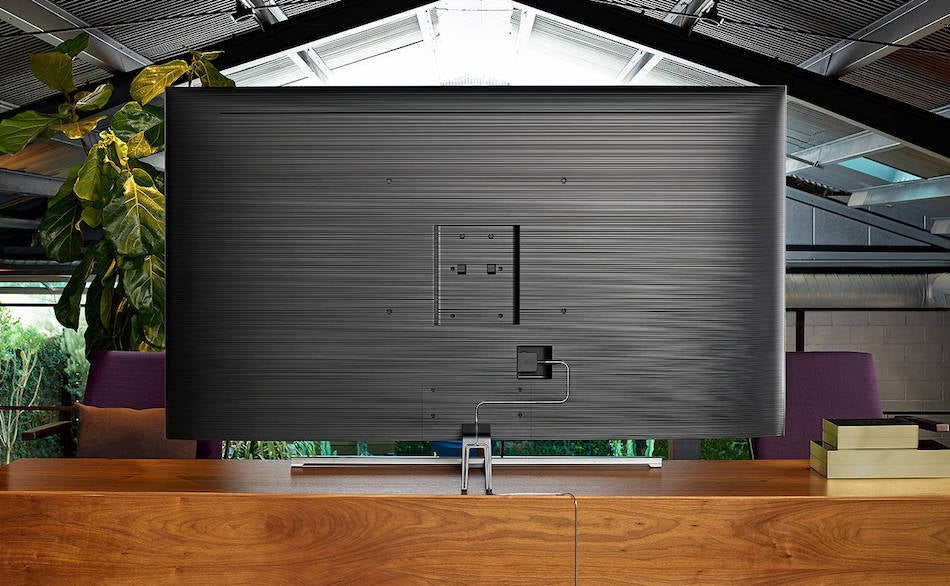





EmoticonEmoticon