What is the Philips 436M6VBPAB?
The Philips 436M6VBPAB is a monitor designed specifically for console gaming. It’s basically a TV without a TV tuner so is meant to go in your living room rather than on your desk.
As well as a large 43-inch screen size it also packs in a 4K resolution and HDR technology that should make for a higher contrast and more colourful image.
Are TV-less TVs the future of our living rooms? Read on to find out.
Related: Best gaming monitors
Philips 436M6VBPAB – Design
To all intents and purposes the 436M6VBPAB just looks like a normal TV. It’s the same size as one, it has the same generic glossy black frame as one and it’s mounted on a wide stand that sits underneath the display, rather than one that sprouts from the back of it like a more conventional monitor.

In this regard, even though the bezels around the screen aren’t particularly narrow and the overall display isn’t particularly thin, the overall impression is slim and stylish in comparison to many typical monitors.
Compared to other TVs, though, there are certainly models with narrower bezels and thinner profiles. This is no designer statement but rather a fairly middle of the road model.
Making it standout a little more is the inclusion of Ambiglow. This is a variation on Philips’ Ambilight technology where LEDs on the back of the display emit a glow that matches the image on screen, supposedly making for a more immersive viewing experience.
Here the lights only shine down from the bottom of the display, somewhat minimising the effect. It’s nice to have, if you mount your TV on a conventional TV stand, though for wall-mounted use it would probably be a bit distracting.
The stand can be used to tilt the display forward and back but otherwise offers no other forms of adjustment. It can also be removed and the display mounted on a wall mount instead, using the 200x200mm VESA mounting holes.

Like most TVs, the screen has a semi-gloss finish, which isn’t the best for keeping reflections at bay but does make for a slightly more contrasty-looking image compared to completely matt screens.
Continuing the “like a TV” theme, this monitor comes with a remote. This allows you to adjust the volume and brightness at the touch of a button, as well as jump into the menus to switch inputs and setup the display.
It’s a nice little unit that sits comfortably in the hand and has nicely arranged, easy to access buttons. The buttons themselves are rubber and have a distinct click to them, making it nice and clear when you’ve pressed them.
Philips 436M6VBPAB – Features
Compared to typical TVs, there’s not much to speak of here in terms of features. There’s no tuner, no smart TV features such as Netflix and iPlayer and no in-built media player. It’s the epitome of a dumb screen that relies on settop boxes and games consoles for all its content.
In many ways it’s a sign of the future for TVs, as many of us rely more and more on other devices for our content. Nonetheless, it does impact the sense of value, as normal TVs get you many of the same core features and come with all the TV bits too.

The screen sports a 4K resolution, which is 3840 x 2160 pixels. On a mid-sized TV like this that makes for a very sharp image when sat at normal sofa distance.
In fact, the pixel density of 104ppi is about the same as a typical 27-inch, 1440p monitor so you could get away with using this as a normal desktop monitor – you’d just have to crane your neck a bit to see the whole thing.
The display uses an LCD panel so it relies on a backlight (unlike OLED and plasma displays), which here is of the edge-lit variety. That is, there are rows of LEDs along the top and bottom of the screen that are used to illuminate the whole thing.
These LEDs can then be controlled somewhat independently to provide variable backlight brightness, which is key to this display’s headline feature: its support for HDR. High Dynamic Range (HDR) is all about providing a really high level of contrast between the darkest and lightest parts of the image, as well as providing a wider colour gamut so that colours can appear more rich than on conventional displays.
By having a backlight split up into zones this display is technically able to deliver the contrast figures required for true HDR. The HDR10 standard requires displays to deliver a contrast of 10,000:1, and this display easily achieves this.
However, there’s a big problem with this backlight technology, which is that it’s only split up into 32 zones, consisting of 16 columns and two rows. This means there are very few scenarios where the display won’t be required to have all the zones on at once, and even when it is able to turn down the backlight on one of the zones, it’ll be really obvious that you have a large zone of the backlight that’s lighter or darker.
In particular, this immediately nullifies one of the most obvious scenarios that benefits from backlight-dimming HDR technology, which is getting truly black bars above and below widescreen films. Here, you’ll end up with the usual slightly grey looking bars like on a normal LCD TV.
We’ll talk more about the pros and cons of this backlight technology in the performance section of this review.
As for the LCD itself, it’s of the MVA type, as opposed to IPS or TN. This helps it provide a very impressive native claimed contrast ratio of 4000:1 – that’s double typical MVA-type monitors and quadruple typical IPS and TN monitors.
The downside to this panel technology tends to be slightly less accurate colours and slightly poorer viewing angles compared to IPS (though it’s superior to TN in every regard other than response time).
When it comes to connectivity, this display has enough to get by but certainly isn’t chock full. You get one HDMI 2.0, one DisplayPort 1.2, a mini DisplayPort 1.2 and a USB Type-C that also supports video input.

Considering most set top boxes, consoles and media dongles have an HDMI output, having just one HDMI input here is a very limiting. We’d criticise normal TVs for having any less than four.
On the plus side, this display supports adaptive sync technology. This is the same technology as Freesync and it allows the TV to tailor its refresh rate to exactly sync with the output of your graphics card or console – the Xbox One X supports this technology.
This ensures you don’t get any screen tearing or image stutter, making for a noticeably smoother, more responsive image.
You also get a USB hub, with two USB 3.0 ports for connecting up any devices you might want to charge or for powering things like Google Chromecast. There’s also an audio input and headphone output.
As for speakers, this display uses just a standard pair of 7W speakers but they support DTS Sound and should by considerably more powerful than any typical monitor speakers.
Philips 436M6VBPAB – OSD and Setup
The Philips 436M6VBPAB is a particularly easy display to get setup just as you like, and that’s for a few reasons.
First is that it arrives completely assembled so you can just plug it in and away you go. Second is that it requires almost no picture setup, with it arriving in a default configuration that should suit most people’s needs.
Third, and perhaps most importantly, is that the remote makes changing any settings really quick and easy compared to a typical monitor.
For a start, you’ve got the brightness, volume and mute buttons all there on hand for making quick changes of these basic settings. Then, jump into the main menu and it’s really easy to navigate thanks to its clear layout, responsiveness and the easy-to-use directional pad on the remote.
The menus themselves offer the sort of options you’d expect of a monitor, as opposed to a more TV-style set.
Running through them, you’ve got the Ambiglow menu for turning that feature on and off, a low blue light mode, input selection, picture options, picture-in-picture/picture-by-picture modes, image size settings, audio options, colour settings, language, OSD settings and Setup.
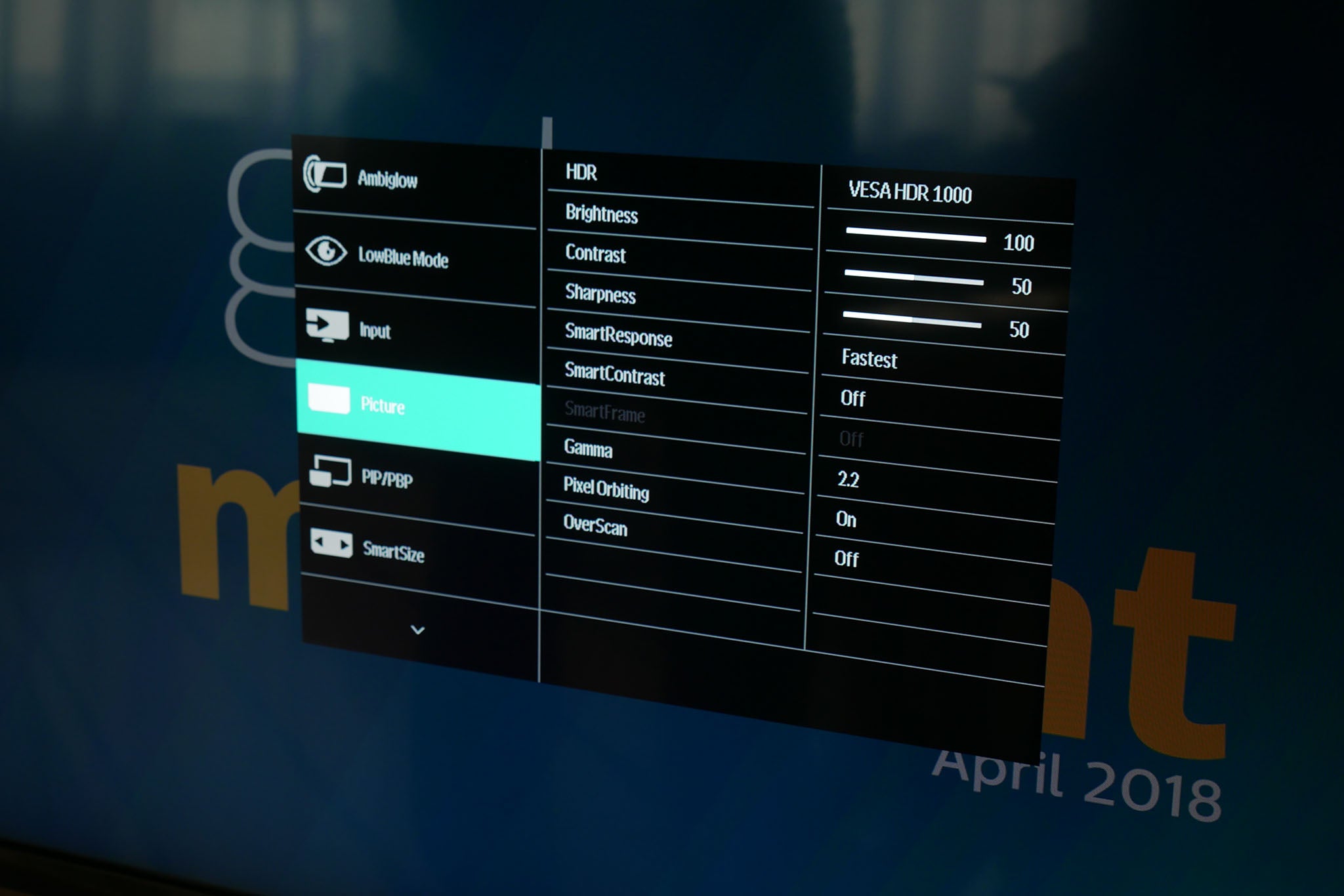
Of these there are three worth exploring further, starting with the picture menu. This is where you turn on HDR, adjust brightness and contrast and enable settings like SmartResponse, which is a mode for increasing the responsiveness of the display.
The HDR modes available are Normal, VESA HDR 1000 and UHDA. VESA HDR 1000 seems to be the most aggressive mode with it maxing out the brightness and it having the most obvious zonal backlighting changes. UHDA is a little more subtle while Normal is somewhere in between.
In the audio options menu the main thing to look out for is the DTS Sound option. This tweaks the stereo audio signal to create a slightly wider, more immersive sound that’s optimised to make the most of the small speakers in this TV. Generally it does improvese things but every now and then the non-altered signal can sound better.
The third key menu is colour settings. Here you’ll find three main choices for tweaking the colour performance of the display. Colour temperature lets you choose from umpteen preset choices of the colour balance while the User Defined option lets you tweak the RGB colour channels manually. Opt for the sRGB colour and the display will drop back down from the extended colour gamut required of HDR to the standard sRGB colour space used in PCs and normal TVs. You’ll want to opt for this mode for normal desktop work or any other non-HDR sources.
Philips 436M6VBPAB – Image quality
The single most striking thing about the image quality of this display is the astonishing native contrast ratio. Even without varying the backlight brightness this display manages a contrast ratio of over 5000:1 in our tests.
While this may be more typical for TVs, it’s unheard of for normal monitors. Even monitors that use the same sort of MVA LCD panel tend to only deliver 2000:1 or at a push 3000:1. Meanwhile typical IPS and TN displays – by far the most popular types of PC monitor LCD – only manage 1000:1.
This means you get an incredible difference between the darkest parts of an image and the brightest, making for a deep, rich looking image.
In fact, this native contrast ratio is really the main reason this display gets close to providing a true HDR feel. Switching on the dynamic backlight control – something that’s done automatically when an HDR source is detected – and while technically the display can offer an even higher contrast ratio, in practice this is almost never achieved.
That’s because of the way the backlight is broken up into sections. With just two rows, there are very few instances where the majority of the screen isn’t required to be illuminated just to light up a few pixels. For instance, the opening titles of a movie, where you might have one row of text on a black background, will require the whole backlight to be illuminated just to light up those few words.

The other issue is that on those occasions where the display does get to turn off, or turn down, some of its backlight zones, you’ll often notice the step from one illuminated section to another which doesn’t look all that clever.
Thanks to the backlight being split up into 16 columns (for a total of 32 zones) there is a slightly greater chance of getting that true HDR effect than with the likes of the Samsung CHG90 (which has just eight backlight zones) but it’s still a long way from what HDR is supposed to be about. LCD monitors and TVs with variable backlights really need to have what’s called full array local dimming, where there are hundreds of LEDs spread out evenly across the display – the likes of the Asus PG27UQ have 384 LEDs/backlight zones.
All of which brings us back to why it’s so important to have such a fantastic native contrast ratio. Here you get much of the high-contrast effect of HDR without the need for all that backlight jiggery-pokery.
The same goes for the enhanced colour range of HDR content. This display can produce 97% of the DCI-P3 colour space, according to our tests, so it easily hits the mark for HDR’s extended colour range. That’s equivalent to 155% of the sRGB colour space, which gives you a sense of how much greater a range of colours you get than on a typical computer monitor or TV.
This is noticeable right across the range of colours but is perhaps most distinct with greens. There’s a real vibrancy and pop to grass and other foliage, especially when lit by bright sunlight.
So bright and vivid can colours be that there’s often a distinct unnatural quality to the image, though HDR is so much in its infancy that it’s often hard to tell if this is the fault of the source, the delivery (i.e. compressed video) or the display.
This colour performance is the same regardless of which HDR mode you choose but if you switch to the sRGB mode this drops down to 64% DCI-P3 and 90% sRGB enabling you to get accurate colour representation for non-HDR sources. Notably, the 5000:1 contrast ratio remains even in the sRGB mode so you can still enjoy that aspect of the image while getting accurate colours.
The overall effect of all this is that you get quite the dazzling image, whether you’re watching video or playing games. It may not be the absolute most accurate, cinema-quality image but it’s impressive, especially when combined with the 4K resolution.
When it comes to more close-up activities, such as trying to use this display as a conventional monitor, it largely does the job thanks to its huge resolution. However, at a normal monitor viewing distance there are a few issues that hold it back.
There’s general graininess to the whole image plus some colours can appear blotchy and there can be coloured fringes at the border of colours such as white text on a darker background.

Coloured fringes to text and a grainy look reduce up-close image quality

A conventional 27-inch IPS monitor looks much smoother up-close
All these issues are to do with the sub-pixel arrangement of the display. It uses any arrangement of Blue, Green and Red dots to make up each pixel, instead of Red, Green and Blue. For things like video this is generally okay but if you’re dealing with text, the likes of Windows does clever tricks with the subpixels to make it look smoother. If, however, your sub-pixel arrangement is not the standard RGB order, these tricks don’t work.
Also, the monitor does a strange offset sub-pixel trick when trying to recreate certain colours. It’s basically a form of static dithering (dithering being where a display alternates quickly between two colours to create the appearance of another colour).
All these issues largely fade away when using the display with a console and sat a normal sofa distance away but it’s worth bearing in mind if you had thoughts of using it for up-close work too.
Gaming
Aside from its general colour and contrast performance, the 436M6VBPAB aims to appeal to gamers with a couple of key features. First is its low input lag of just 11.2ms. For a TV-type device this is impressive and it ensures this display doesn’t get in the way of your gaming potential.
You also get adaptive sync technology, though notably this only works at between 48-60Hz, which is a little limiting. Plus, it only works with PCs and the Xbox One X at the moment. Nonetheless, it’s a nice addition to have that ensures you get a smooth, tear-free and stutter-free image when gaming.
What’s more, VA displays can often feel sluggish compared to IPS or TN panels, due to their relatively slow response time and tendency to show image ghosting. However, this display feels reasonably snappy and doesn’t suffer hugely from ghosting.
All this adds up to a display that is technically more responsive and smoother than your typical TV. However, in use with console games, it has to be said I couldn’t notice a huge difference compared to a normal TV, at least in terms of getting any sort of competitive edge. This will vary greatly on which TV you compare to, on what games you like to play and your skill level, but certainly we’re not talking anywhere near the same difference in responsiveness that you get between a 60Hz and 144Hz monitor for PC gaming.
Should I buy the Philips 436M6VBPAB?
This is a strange beast. Ostensibly a TV but without TV features, it relies heavily on its ability to deliver enhanced gaming performance over a typical 43-inch TV.
However, with it still being a 60Hz display meant primarily for console gaming, there just isn’t the same level of crucial split-second responsiveness difference that you get when comparing normal and gaming PC monitors.
Meanwhile, its HDR features are a mixed bag. Its native contrast ratio means this display inherently looks impressive, even without any HDR certification, enhanced colours and backlight trickery. Turn HDR on and there’s not a huge noticeable difference as the backlight dimming is hardly noticeable and the enhanced colour range can be enabled without HDR anyway. This is a big step up over older non-HDR TVs, but it should be made clear that the real enhancement here is just a high-contrast panel more than anything else.
Priced at £799, it sits pretty well in the middle of the price range for 43-inch TVs with HDR and a 4K resolution, though notably its high contrast is better than most TVs of a similar price. Nonetheless, as a single display for a living room, the lack of TV features and single HDMI port means it doesn’t leap out as great value.
Verdict
This is an intriguing TV-replacement for serious console gamers but it certainly seems of niche appeal.
The post Philips 436M6VBPAB appeared first on Trusted Reviews.
EmoticonEmoticon