What is the Google Home Hub?
With the Amazon Echo Show proving that the adding a display to a smart speaker dramatically increased usability, it was never going to be long before Google brought out its rival. With the Google Home Hub, we finally have significant competition for Amazon, with a smartly-designed, well-thought-out smart display.
Quality smart home controls, integrated YouTube, and a brilliant use of the display to give access to some Google services, such as Maps and Photos make this model better than the Echo Show in some regards. Restrictive Google Account support and the inability to play Netflix restrict the appeal slightly.
Buy Now: Google Home Hub at Ebay from £199
Google Home Hub – Design and build quality
Google has worked hard coming up with a common design language for its more recent products, combining soft-touch plastic and material across its range, from the Google Home Mini to the new Nest Thermostat E (a company owned by Google).
It’s no surprise to see that the Google Home Hub is designed along the same lines, with a display hanging off the material base. It’s a big step up from the chunky original Echo Show and a bit nicer to look at than the Echo Show (2nd Gen).

With a 7-inch screen, the Google Home Hub looks tiny (179 x 118 x 67mm). With very thin bezels all around the screen adding to the effect; the original Echo Show had the same-size screen but looks massive in comparison.

Around the back of the screen, there are dedicated volume buttons and a switch that turns of the microphone to stop the Home Hub from listening in. For sound, you can just swipe up from the bottom of the display and use the touch controls instead.

There’s no webcam on this model, with Google deciding that it wanted privacy first and foremost, giving people the confidence to place the Home Hub wherever they wanted. For night time the light sensor automatically turns the screen off when it gets dark, so you won’t get disturbed if you use the Home Hub as a kind of smart alarm clock.
Given the muck thrown at the Facebook Portal smart display, you can’t help think that Google may have just scored some valuable Brownie points here. Although, a sliding physical shutter across a webcam could have achieved the same privacy effect, without removing features, as with the Lenovo Smart Display.
Two far-field microphones sit on top of the display, primed to listen for your voice commands. Quality is pretty good, although I found that I occasionally had to move a little closer to the display in my kitchen when I wanted to talk to Google.
Google Home Hub – Features
Building a smart display is more than just whacking a screen on a smart speaker and taking it from there. It’s about creating a new interface, combining sight, speech and touch. From this point of view, Google has nailed what it is to have a smart display. In my Google Assistant guide, I’ve covered everything in more detail, but I’ll cover the specific points for the Home Hub here.
First, it’s worth re-iterating that the Google Home Hub doesn’t support G Suite (paid-for) accounts for email, calendar appointments or Google Photos. This has been a problem since launch and means that if you pay for your Google services you’re effectively getting penalised. Given that the Echo range of products can access G Suite accounts, there’s no technical limitation, just one that Google has artificially introduced.
From the home screen, you can see the current weather and a list of news headlines. You can tap either of these to get more information, all without having to use your voice. Swipe on the screen, and you can view music and suggested YouTube videos. Do anything on screen, and you can swipe back to the home screen; cleverly, the current content appears in a window, so you can switch back to it when you want.

Google services work brilliantly on the Home Hub. Ask for directions, for example, and you get a map on-screen showing you the route. As with the voice-only Google products, directions are also sent to your phone, too. Other search results have been formatted for the screen, too, including recent football scores, or illustrating a search with a photo.
As the Home Hub is powered by Google search, it’s far more accurate when finding local businesses and answering generic questions than the Echo devices. Google is also more conversational and doesn’t need quite the same rigid use of language that Alexa does.
Third-party services are available, such as to give you Tube line status updates, but you can’t see or install the list of skills; rather, when you ask a question, Google will ask if you want to use a third-party skill to answer.
If you have an account that works with Photos, the Home Hub can display images automatically on the lock screen turning your smart display into a digital photo frame. You can, of course, use your voice to view specific photos and albums, too.
YouTube is built-in, which is great for watching all kinds of videos, including instructional videos. Touch controls on the screen let you pause and scrub through the content. And, you can cast from your phone, too.

The Google Home Hub is not a full Chromecast device, so you can’t stream Netflix to the display, for example. That’s a bit of a shame, as the rival Echo Show lets you watch Amazon Prime Video content.
You can play music using Spotify, Deezer, Google Play Music or YouTube Music, with the screen even showing you suggested music. You can group multiple speakers, but if you want to play different tracks on different smart speakers, you’ll need a YouTube Music Family account.
Recipes are built in, with the Home Hub giving multiple results for each search. Generally, the results are spot on, too, with Google delivering better results than the Echo Show. Some recipes are American, mind, so you have to get your head around odd measurements, such as a quart.

Calls are built into the Home Hub, letting you make free calls to UK numbers. And, if you set your mobile number in the app, caller ID even works properly. You can now make Google Duo calls over the internet; as the Home Hub doesn’t have a camera, you can’t make video calls, although other smart displays with cameras can.
Related: How to make hands-free voice calls with Google Home
Google Home Hub – Smart Home
Smart Home is the one area where Google has made plenty of strides this year. For starters, the number of supported devices has grown exponentially. Google is still a little behind the Amazon Echo for the total number of supported devices (there’s no Dyson Link option for controlling the likes of the Dyson 360 Eye, for example), but it’s very close.
Google has recently brought custom Routines to everywhere in the world, after an initial US roll-out. Routines let you control several devices at once with a single voice command, say making it easy to shut down your home when you go out.
Related: How to create Google Home routines
Google has overhauled and revamped the way that you can interact with smart devices in your home. From the Home Hub, you can swipe down from the top of the screen to show Home View. From here you can tap and control lights, thermostats and view cameras.

Neatly, with the likes of Philips Hue, Home View can be used to change bulb colour as well as the brightness and toggling lights on and off. This is something that the Echo Show can’t do, only giving you on/off and brightness controls. The Google Home Hub also has better support for thermostats, and even let me change individual rooms with Honeywell Evohome, something that the Echo Show can’t do.
Smartly, if you use your voice to change a thermostat or light, the Home Hub show the touch controls on the screen. For example, you can turn your kitchen lights on and then use the touch controls to pick the exact brightness you want.
Home View is also available in the Google Home app, giving roughly the same level of control, although it doesn’t currently let you change bulb colour, which is a little strange.

If you have a Nest Hello doorbell, the Google Home Hub now displays the video feed alongside an audible announcement when someone presses the button. At the time of writing, the only option is to Ignore the call, but a future update will let you respond to the ring without having to touch your phone. For other supported cameras, you can view the video stream, which is still a handy way to keep an eye on what’s going on.
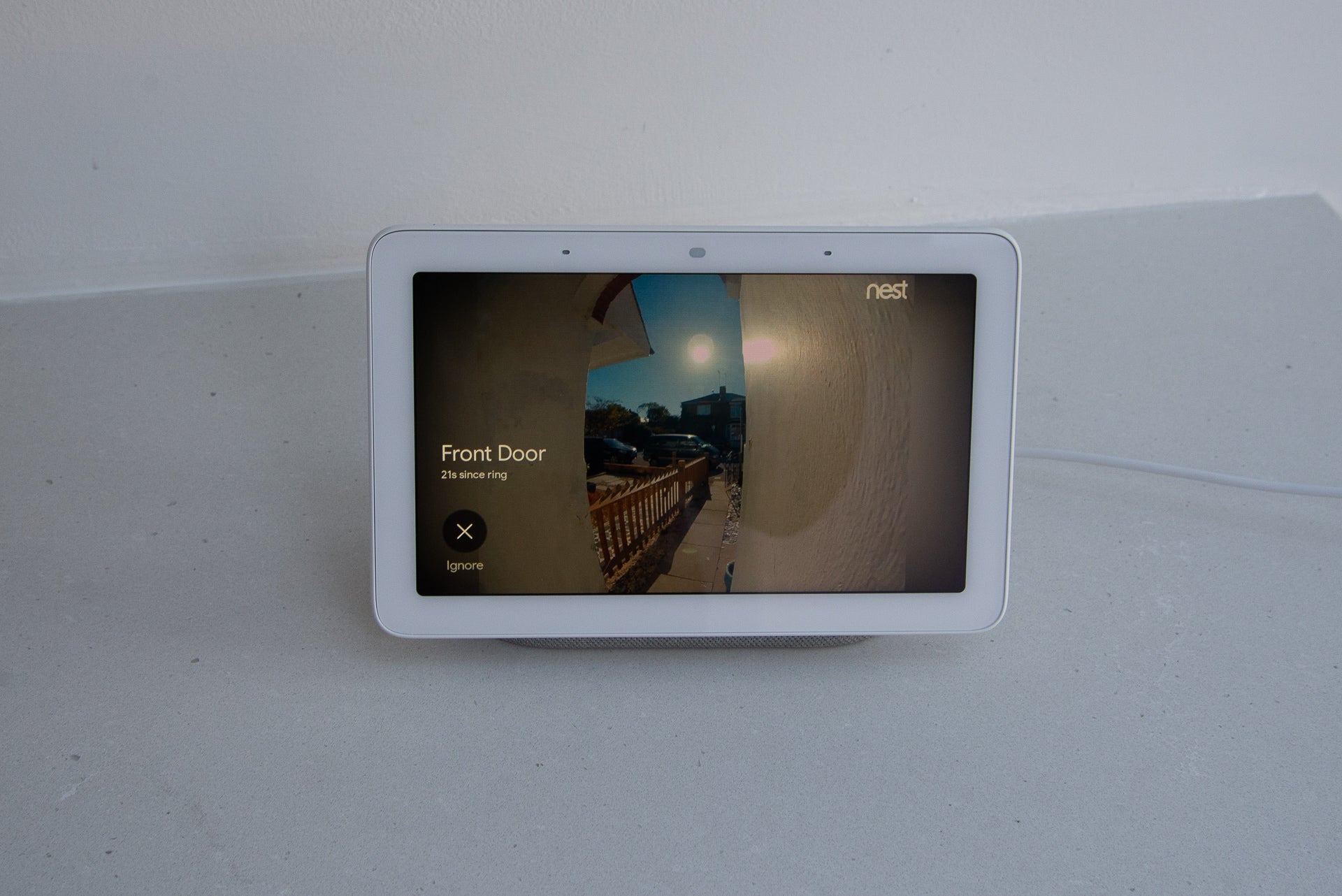
Google Home Hub – Sound quality
Google describes the Home Hub as having a full range speaker, but there’s no more information than that. It’s safe to say that this isn’t a smart speaker in the same vein as the Google Home Max or even the Echo Show.
Audio is better tuned for voice responses and YouTube video than music. I found the Google Home Hub loud and clear. There’s a hint of bass, but certainly not enough to bring the excitement and pump to music or films. The range is somewhat compressed, too, so you don’t hear the subtleties in music tracks.
Ultimately, the Home Hub isn’t designed for music, TV shows or films, and if you want a smart display with a bit more oomph, the Echo Show (2nd Gen) is a better choice.
Google Home Hub – Video quality
Beyond stating that the Home Hub has a 7-inch touchscreen, there are no more specs. That said, the quality of the display is excellent. Sharp, clear and with decent contrast, it has been well tuned for the touch interface and YouTube video.
Viewing angles are great, and the image quality maintains whether you’re looming above the screen or stood to the side. With the light-sensor built into the screen, Ambient EQ adjusts the colour temperature of the display to match the ambient lighting. It does a decent job and the Home Hub’s screen always looks natural.
Buy Now: Google Home Hub at Ebay from £199
Why buy the Google Home Hub?
The Google Home Hub (and third-party smart displays) fill in a gap with the Google Assistant. Having video, pictures and a touchscreen display, as well as voice responses, is a compelling package.
With the power of Google Search and Maps, the Home Hub gives more nuanced and useful responses to many searches than Alexa does.

I love the new Home View option, with the ability to control your smart home with touch as well as voice increasing the options available. With Google catching up with Alexa regarding the range of supported devices, the Google Home Hub is a smart home device that will suit the majority of people.
Yet, there are still some frustrations. YouTube support is great, but why not have full Chromecast support to send content from Netflix (Amazon Prime Video isn’t Chromecast enabled)? And, the lack of support for G Suite accounts is a continued annoyance for some people.
When it comes to media and music, the Echo Show (2nd Gen) is a better choice; for general voice assistant duties and direct smart home control, I’d go with the Home Hub.
The post Google Home Hub appeared first on Trusted Reviews.
EmoticonEmoticon