The Sony UBP-X1100ES is the Japanese brand’s new flagship 4K Blu-ray player. As such, it joins models such as the Panasonic UB9000 and Pioneer UDP-LX500 in trying to hoover up the relatively high-end 4K BD market once dominated by Oppo.
Justifying the X1100ES’s high price are a combination of high-end build quality and audio features; an impressive selection of tools to aid custom installers; as well as compatibility with a wide variety of disc formats, including SACD and DVD-Audio.
Design and build quality – Sleek aesthetics and excellent build make clear the UBP-X1100ES’ high-end ambitions
The Sony UBP-X1100ES is surprisingly slender by high-end 4K Blu-ray standards. It stands less than half as high as its closest Panasonic, Pioneer and Oppo rivals. However, concerns over whether this slimness might impact its build quality are at least partially offset by how seriously well the deck is put together.
Related: Best 4K Blu-ray player

Its top and bottom plates are made from heavy-duty metal, and endowed with a premium, rough-textured finish that leaves you in no doubt that this is a high-end bit of kit. You can even add rack wings to the X1100ES’s sides – a classic high-end, custom install touch.
There’s no messing about with the innards, either. A rigid “frame-and-beam” chassis claims to reduce electrical interference and vibrations. A heavy, metallic heatsink ensures you can use the player for hours at a time without suffering heat-related performance issues.
There’s also plenty of metal in evidence with the X1100ES’s disc drive, which should boost sound quality and reduce audible drive noise.
A smoked-glass strip wraps around the deck’s front and sides, sandwiched between the thick metal top and bottom plates. As well as looking cute in itself, this styling uncannily resembles that of Sony’s STR-DN1080 AV receiver. Honestly – it’s almost as if Sony wants you to buy the two things together!
As you’d expect with any high-end 4K Blu-ray player, the X1100ES sports a digital display on its front panel.
The deck’s premium feel doesn’t extend to its remote control, though. This is the sort of bog-standard affair in terms of build quality and design that you’d expect to get with a budget deck, not a player that costs a pretty eye-watering £749 in the UK.

Features − The UBP-X1100ES’s features aren’t quite up to the standards we’d expect from a premium 4K player in 2019
Being a high-end 4K Blu-ray player is an increasingly tough ask, due to the ever-increasing number of features they’re expected to include, And, unfortunately, the X1100ES comes up short in a few areas.
For starters, there’s no support for the HDR10+ dynamic HDR picture format. Despite being the only dynamic HDR format available on the vast majority of recent 20th Century Fox and IMAX 4K Blu-rays.
I guess this is no biggie if you don’t have a TV capable of handling HDR10+. If you do, though – or think you might end up with one (Samsung, Panasonic and Philips Europe sell them) – I’d say it’s an instant deal-breaker.
Related: What is HDR10+?
Next, while the Sony X1100ES does support the other dynamic HDR format, Dolby Vision, you can’t automatically switch between Dolby Vision and standard HDR10 discs.
You have to turn Vision on yourself in the X1100ES’s rather dated looking setup menus when you want to play a 4K Blu-ray with Dolby Vision on it. Assuming, that is, you’re even able to tell if the 4K Blu-ray you want to watch actually carries a Dolby Vision master.
What’s more, once you’ve turned Dolby Vision on, it stays on, turning all discs – even standard dynamic range Blu-rays and DVDs – into something your TV sees as Dolby Vision. This is a little unfortunate, given that this “disguising” of non-Dolby Vision sources as Dolby Vision negatively impacts picture quality.
Related: Everything you need to know about Dolby Vision HDR

The only way to stop Dolby Vision flags being applied to non Dolby Vision content is to return to those old-school menus again and manually turn Dolby Vision off.
Every other brand of 4K Blu-ray player that supports Dolby Vision provides automatic switching between Dolby Vision and non-DV sources – which certainly feels to me like the way it should be done.
The X1100ES’s clumsy approach to Dolby Vision isn’t new; it appeared in the same way last year on Sony’s X700 player. In that case, though, the feature was added to what was a relatively affordable player after the deck first launched, via a firmware update. As such, it was easier to forgive a few limitations. It’s far less easy to give the lack of Dolby Vision auto-switching a free pass on a flagship player in 2019.
The X1100ES is also quite limited in terms of the smart apps it supports. There’s just Netflix, Amazon Prime Video and YouTube. All three support 4K streaming at least. However, there’s no Dolby Atmos audio support for any of the apps, and no HDR support for YouTube.
Related: What is Dolby Atmos?
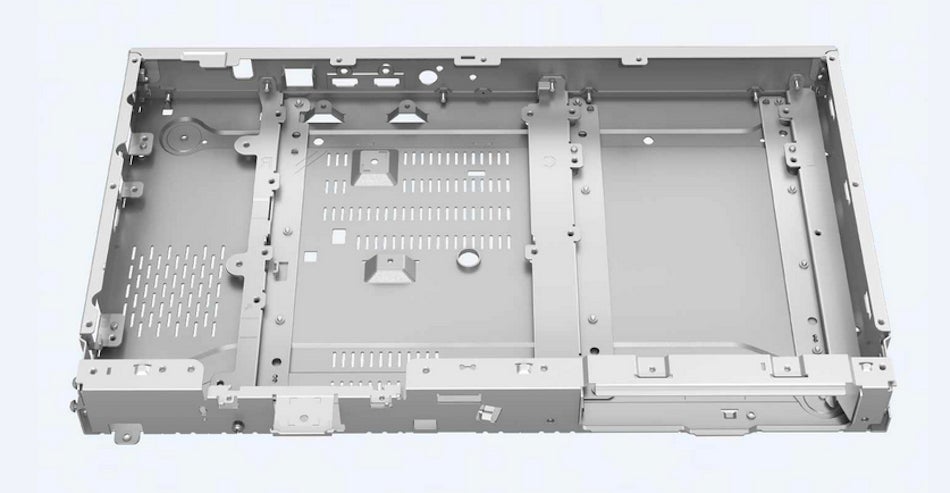
Although it’s admittedly a niche field, personally I was also slightly disappointed by how little mastering and playback information the X1100ES offers about the 4K Blu-ray discs you watch.
Finally, the X1100ES carries fewer options for tweaking the picture before sending it to displays than you get with Panasonic players. This might sound like a good thing to AV purists, I guess. However, in a world where TVs and projectors vary massively in their HDR-handling abilities, being able to adjust the video output at source rather than depending on potentially relatively unsophisticated display processing to get the best HDR results is a truly helpful feature.
Fortunately, the Sony X1100ES offers a few unusual features to counter the absentees. Starting, most significantly, with its support for DVD-Audio and SACD discs – two audiophile disc formats that aren’t handled by Panasonic’s latest high-end players.
It also supports Hi-Res Audio and plenty of multimedia file types including XVID, WMV, AVCHD, MPEG2, MPEG4, FLAC, WAV, DSD 11.2MHz, ALAC and MP3.
There’s more good news for music fans, too, in the shape of Sony’s dependable DSEE processing system for reintroducing dynamic range to compressed digital music sources. The connections, meanwhile, include a premium, well-separated stereo line-out arrangement, and both coaxial and optical digital audio outputs.
Related: What is Hi-Res Audio?

High-quality Bluetooth audio is supported too, courtesy of the high-bandwidth LDAC implementation. There’s even the option to output audio to both Bluetooth headphones and a TV at the same time, to make it easier to make out dialogue in heavily mixed films and TV shows.
The X1100ES doesn’t join some rival high-end decks in supporting multi-channel analogue line-outs. For most users, this likely won’t be any great loss in today’s digital audio age.
The X1100ES’s connections do include some unusual options designed to underline its custom installer appeal. In particular an IR input, an RS-232 control port, and IP control over Wi-Fi or CAT-5.
The deck even carries protocols enabling custom installers to access it remotely if required, for maintenance purposes.
The only other connections I haven’t covered yet are a pair of HDMIs – one for video and audio, one for audio only. Exactly as you’d expect.
Two final X1100ES features worth mentioning – if hardly unexpected on a premium 4K Blu-ray player – are systems for converting HDR discs to SDR, and upscaling sub-4K discs to 4K.

The latter is self-explanatory, and potentially worthwhile if your TV doesn’t have great 4K upscaling of its own. Why, though, would anyone want to turn HDR pictures into SDR? The answer lies in the unfortunate fact that many 4K-capable projectors and even a few 4K TVs really don’t handle HDR well at all. In which case getting the 4K resolution of 4K Blu-rays without the attendant HDR could deliver preferable results.
Related: Best TVs
Setup − Switching between Dolby Vision and HDR10 on the UBP-X1100ES is a bug-bear
The main thing here is to reiterate the point that you need to manually switch Dolby Vision support on and off, depending on whether a disc you’re watching supports the format. So you’re going to need to become an expert in spotting Dolby Vision logos on packaging, or looking for Dolby Vision references in disc reviews.
I’d also recommend using the Auto 1 upscaling setting, since the Auto 2 option makes the upscaled pictures look slightly processed.
Personally, I’m a fan of Sony’s DSEE audio system, so recommend leaving that on for music. Finally, if you’re attaching the X1100ES to a Sony TV, you might want to turn on the player’s Bravia mode. This delivers a slightly cleaner, purer-looking picture – although it only applies to non-4K content.
Performance − The UBP-X1100ES produces excellent picture and sound, but Dolby Vision playback has a few issues
When it’s sticking to the basics – by which I mean playing sources in their correct HDR and SDR formats – the X1100ES is typically a lovely performer.
Particularly striking during “native” 4K HDR playback is the gorgeously balanced, nuanced and, above all, realistic look to the player’s colours. This partners with essentially immaculate, noiseless detail reproduction to create a gorgeously tangible and immersive sense of space and depth in the image, which leaves people and objects in the picture looking uncannily three-dimensional and real.
Related: How to find 4K HDR content on Netflix and Amazon Prime Video

The extreme finesse of the X1100ES’s performance extends to its light management, too, as it masterfully handles the most minute differences in colour volume and peak light intensity to further enhance the sense of three dimensionality and realism.
Motion looks essentially perfect – cinematic, consistent and devoid of hardware-induced stutter or blur. Black levels, too, generally look deep and clean, underlining the deck’s freedom from potential decoder noise or mechanical/electrical interference.
Switching to sub-4K sources, the X1100ES delivers a strong upscaling performance. Certainly, its upscaled images are sharper and more densely detailed than those of a reference Oppo 205. Although I’d say the upscaling efforts of Panasonic’s UB820 and UB9000 are better still, delivering slightly more detail and depth.
While most people will likely prefer to use the video streaming apps built into their TVs, it’s good to see the X1100ES playing video through Netflix and Amazon without the stuttering and judder sometimes experienced with external streaming devices. Including, actually, Panasonic’s UB820.
The X1100ES’s image qualities make it ideally placed to get the maximum impact from the premium picture quality of Dolby Vision, with its extra colour mastering prowess and scene-by-scene picture data. It delivers on most of this promise, too, with a clear boost to colour integrity and subtlety, as well as enhanced dynamic range.
Unfortunately, though, there are also shots where the X1100ES’s Dolby Vision images exhibit an unexpected flaw.
Related: 4K Ultra HD Blu-ray guide

If a Dolby Vision image contains a particularly bright highlight – the sun, say, or an especially intense artificial light source – that highlight appears bleached of detail. It’s more like a bright hole ripped in the picture than a natural part of it.
This “clipping” effect is far from uncommon in the HDR world, but it usually only appears when a screen isn’t clever enough about mapping HDR sources to its own brightness capabilities. With the X1100ES, though, the Dolby Vision clipping appeared more or less equally on three different TVs with which I partnered the player. Even though the same DV shots didn’t clip at all when fed into the same TVs using an Oppo 205.
It’s all very mysterious given that pretty much the whole point of Dolby Vision is that it’s supposed to kick these sorts of HDR issues into the long grass.
Dolby is pretty strict about the way its premium HDR platform works on devices that carry it. As a result, I think the problem here may be more Dolby’s fault than Sony’s. That said, it’s hard to see how DV works fine with the latest firmware on the Oppo, but doesn’t on the X1100ES. Unless they’re running different Dolby Vision profiles?
Other Dolby-related issues crop up if you forget to turn the DV option off when watching discs that don’t carry Dolby vision content.
For instance, black areas in very dark shots turn mildly grey, even with OLED screens. This can cause a visible discrepancy between the supposedly black – but now slightly grey – bars above and below 2.39:1 aspect ratio films and the active image area, too.
Related: Best 4K TVs

Colours don’t always look right with Dolby Vision “adjusted” content, either. Skin tones can look jaundiced, and very bright shades can bleach out quite alarmingly. This can cause an effect with HDR10 sources similar to the clipping noted during native Dolby Vision playback.
This collection of issues with converted Dolby Vision outputs makes it essentially impossible (for serious AV fans, anyway) to just leave the player permanently in Dolby Vision mode – which makes the deck’s lack of automatic DV switching all the more unfortunate.
One final picture niggle concerns Sony’s HDR-to-SDR converter. This tends to over-saturate colours and crush detail out of dark areas, leading to much less convincing final results than you get with Panasonic’s similar conversion system.
The X1100ES is on safer ground with its audio. Movies sound dynamic, rich, pure and full of detail and precision, regardless of whether they’re using the DTS:X/Dolby Atmos object-based formats, or less cutting-edge mixes.
A more telling revealer of the X1100ES’s audio talents, though, is its playback of high-resolution audio formats, CDs and digital music files. And with these the deck sounds a clear-cut above mainstream 4K Blu-ray players.
There’s greater transparency, detail and presence with high-quality formats, while Sony’s DSEE system transforms grubby, compressed-file horror shows into something you can actually enjoy on a good-quality speaker system.
Related: What is Dolby Atmos?

It’s worth adding here that the X1100ES’s build quality enables it to load and play discs almost silently – handy, if you end up with the player sat next to your TV rather than installed in a distant kit rack.
Why buy the Sony UBP-X1100ES?
The X1100ES is a seriously accomplished picture and sound performer when it’s operating within its comfort zone. It also carries some unique features that will endear it to both the AV install and audiophile market.
Unfortunately, though, its lack of HDR10+ support and unhelpful approach to Dolby Vision make it a steep proposition at £750 when you consider what Panasonic’s UB9000 can do for £100 more – or, especially, what its UB820 player can do for £450 less.
The post Sony UBP-X1100ES appeared first on Trusted Reviews.
EmoticonEmoticon